FeatureHub SaaS pricing model
| For all recent prices please refer to our pricing table on this page |
FeatureHub pricing model consists of 2 components:
-
Per seat charge - individual users and admin service accounts (fixed price per seat / per month)
-
Metered usage charge for API requests - Streaming, REST or Test APIs (price per batch of 10,000 requests)
How does our pricing differ from others?
-
Access to all features/capabilities
-
No hidden costs
-
Low “per seat” price, we encourage everyone in your team to have access
-
Pay for what you use. Metered usage charges directly correlate to your traffic volumes.
Seats / users pricing (paid in advance)
We price every seat per month, either regular user or Admin Service Account, e.g. if you have 25 seats in your organization, you will pay 25 * seat price as soon as you subscribe to our paid service. You are billed for the upcoming billing period in advance. Pricing is pro-rated, if you add or remove users, the relevant amount will be adjusted in your next invoice together with your next billing period charge.
Metered usage types and pricing (pay-as-you-go)
REST API pricing
We price every request that customers make to our FH servers to get features and their values. That is also during polling, each request you make is counted separately. You can choose how often you want to poll for new features. When a request is made, a client will get all feature values for the requested environment for a single application (which is defined by the API key). We price requests in batches, e.g. per 10,000.
GET request for /features?apiKey=
Streaming API pricing
Similar to the REST API requests, but instead we charge per SSE connection request.
SSE connection initiated via GET request to /features/{apiKey} and reconnects automatically every 60 seconds. Every reconnect is counted towards charges as 1 request. Similar to GET requests, we price streaming requests in batches, e.g. per 10,000.
| SSE connection can only be made with client evaluated API keys and not supported with server evaluated API keys. In other words, you would typically use Streaming API for the server apps only, where client evaluated key is recommended and safe to use (does not leak any private feature strategy data). |
Test API pricing
We charge per each PUT requests to the FH server via SDK Test Client to /features?apiKey=. Typically, when you write tests, you would use a mix of REST API or Streaming API and Test API. There is also an option to use Admin SDK API (ADK) to control feature states.
More info on feature values retrieval here
Billing for FeatureHub with Stripe
FeatureHub has integrated with Stripe to provide billing support. We use Stripe Customer Portal, so we do not hold or store any credit card information in the FeatureHub platform itself. Billing is done per month for the seats and for the usage requests (separate price for each request type). Seats are calculated on pro rata basis. FeatureHub also offers 30 days free trial, where customers won’t be charged and are not required to provide any credit card details. Once you sign up for paid plan, the free trial will stop immediately.
Managing subscription with Stripe
You can sign up for the paid plan at any time before your free trial expires. Once you sign up you will become a billing admin of the subscription, meaning you will be able to manage it in your organisation via Stripe Customer Portal. You can also assign billing role to other users in your organisation. This option is available on the Users page.
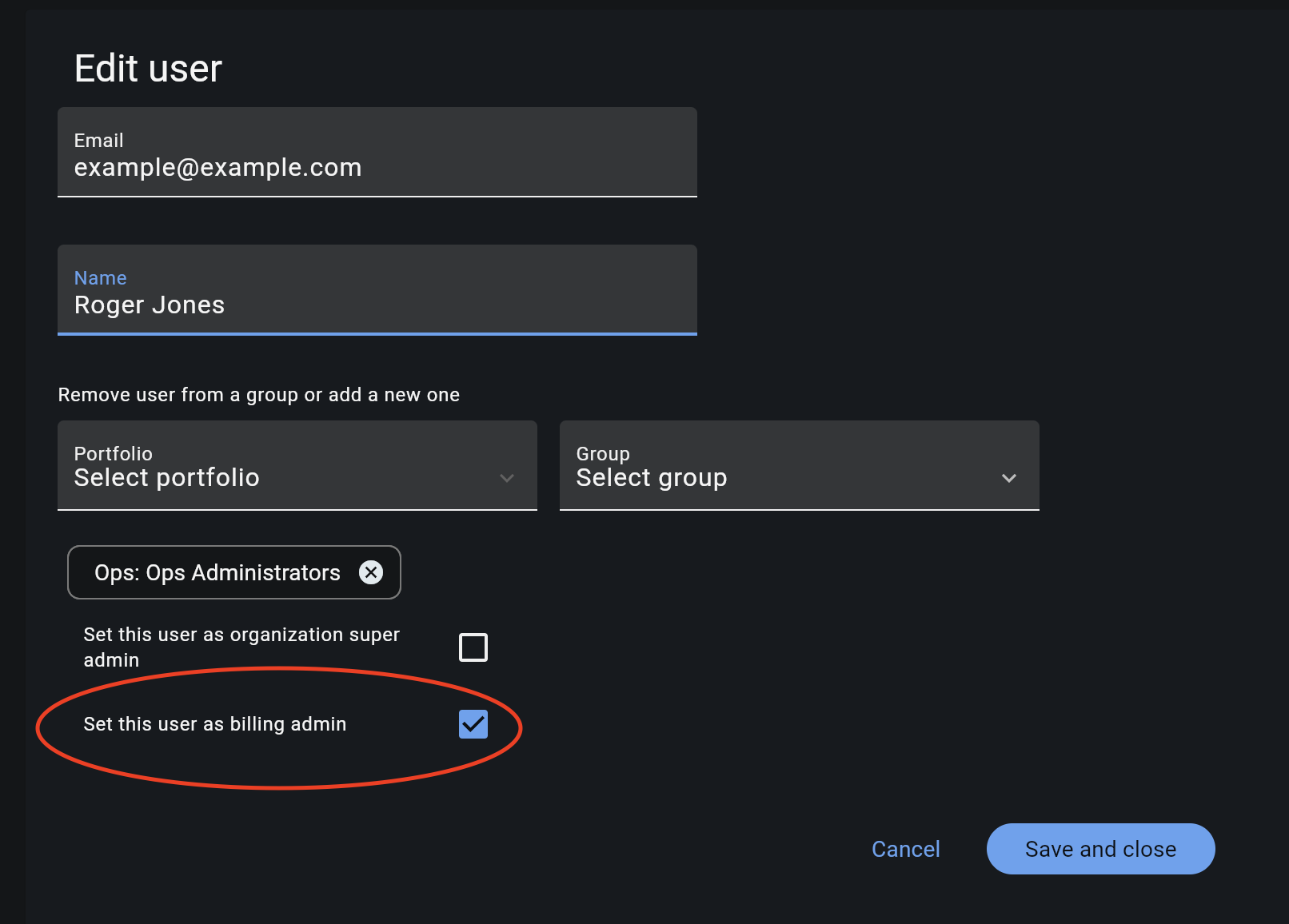
Where can I view my current spent?
Once you sign up for a paid plan, you are able to view your current usage on the Billing page (with billing admin permission).
Can I set a limit on the requests?
If you are looking for a way to limit the requests or reduce your requests, you can set limits on when to stop polling or streaming updates, e.g. once you hit 50,000 requests - stop further polling or streaming requests. This setting is per billing month/period.
When you reach the limit, FeatureHub will continue to serve your features when your clients or server reconnects, however subsequent polling and streaming updates won’t be performed, this includes real-time updates. By using this setting you can reduce the number of requests/connections. Reconnections still count towards request charges, so setting a limit does not mean that your requests will stop completely. When limit is reached and request is made, SDK will return 236 code and log a message similar to this featurehub: this environment has gone stale and will not receive any further updates
|
| If you are using REST API method, you have the flexibility to reduce the costs by adjusting the frequency of REST requests made to FeatureHub. You can do so, by adjusting the polling interval to the desired number of seconds in the FeatureHub SDKs. |
How long is the free trial?
Free trial is available per organization for 30 days once an organization is created. Free trial ends either after 30 days or as soon as organization admin signs up for a paid plan. They will automatically get assigned a billing role.
| Number of requests is limited on a free trial to 10,000 in total across all 3 types. |
Will you charge a fee if I do not use FeatureHub web app and use programmatic access to the FeatureHub’s Management Repository API via FeatureHub ADK?
To be able to use Management repository API, you need to create Admin Service Account which will be counted towards a “seat” charge. For example, if you create 2 Admin service accounts - one for the non-production environments permissions and the other for the production environments - you will be charged for 2 seats.