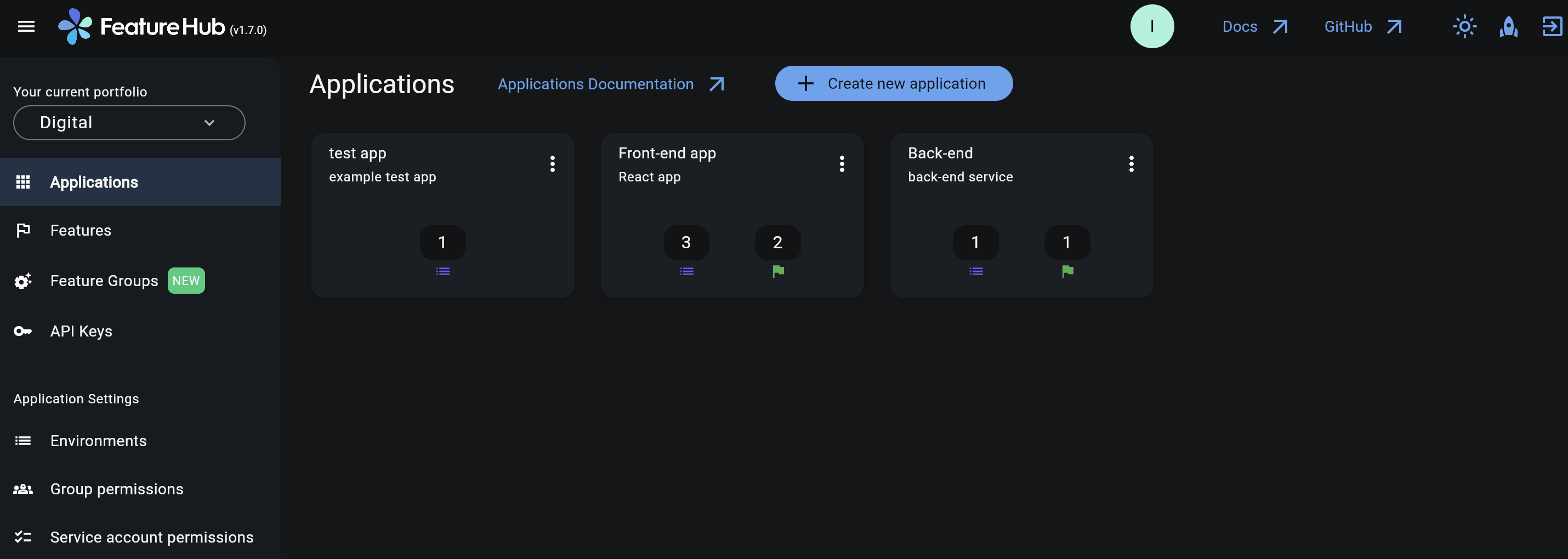Applications
Application is where the feature flags will be created under. How you split your applications depends on your unique product requirements and feature flags arrangements for them.
Creating an application
You can create multiple applications in a portfolio from the Applications menu. The number of applications is not limited. Applications can be created and managed with "Portfolio Admin" or "Organization Super Admin" permission.
You are required to provide an application name and a description when creating an application.
Once you create an application, the environment called "Production" will be automatically created by default. You can rename this at any time and add more environments.
You can switch between applications using the drop-down on the Applications page.
The application tiles display total number of environments and features within an application.